Support
Support
Frequently Asked Questions
Intro to ePub
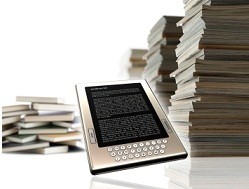
The term eBook refers to an electronic version of a printed book. eBooks can be read on a variety of devices in addition to eReader software on devices such as mobile phones and personal computers. The most important consideration when purchasing an eBook is what device you intend to purchase the eBook for. eBooks in ePUB and PDF format may be read on several eReader devices (Sony Reader, B&N Nook, for example). The Amazon Kindle uses the MobiPocket file format. All Apple devices with the Stanza app installed will automatically download eStorefiles.
eReader devices are hardware devices that function primarily to display eBooks.
eReader software is a program that allows the reading of eBooks (or non-native eBook formats) on additional hardware devices, such as personal computers or mobile phones. An example of eReader software is the free Stanza app which is designed to read ePUB format books on Apple devices. Stanza 3.0.3 will also read eBook PDF files, but PDFs are not optimized for small screens, so the reading experience on handhelds may be inferior to the experience with ePUB. For more information see our eReader Software Guide.
The eBook format you choose must be compatible with your eReader device or the eReader software you wish to use. For further instructions by device, please see our eReader Hardware Guide.
Software Guide
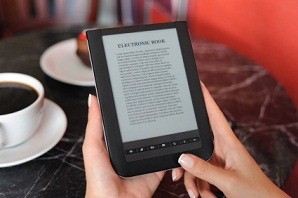
The eBook format you choose must be compatible with your computer, handheld device, or eReader operating system, and the reader software you use.
Reader Apps Compatible with iPhone®, iPad®, and iPod®touch
Stanza App - Is a free app compatible with iPhone®, iPad®, and iPod®touch that supports DRM free eBooks and requires iPhone OS 4.0 or later. These devices will automatically launch Stanza for direct download when ePUB or PDF books are purchased from our eStore.The app is designed to read ePUB format books. Stanza 3.0.3 will also read eBook PDF files, but PDFs are not optimized for small screens, so the reading experience on handhelds may be inferior to the experience with ePUB.
iBooks App - Is a free app compatible with iPhone®, iPad®, and iPod®touch that supports DRM free PDF and ePub formats. Some PDF documents may not be compatible.
Bluefire Reader App - Is a free app compatible with iPhone®, iPad®, and iPod®touch that supports DRM free and Adobe eBook DRM protected PDF and ePub formats.
Reader Apps Compatible with Android
Aldiko - Is a free app compatible with the Android that supports DRM free and Adobe eBook DRM protected PDF and ePub formats.
Some Computer and Handheld Based Readers By Format
PDF - Is readable offline on computers and handheld devices using Adobe Reader (download for free). PDF can also be read by many web browsers with Adobe add-ins.
ePUB and PDF - Are readable on computers and handheld devices using Adobe Digital Editions (download for free).
ePUB can also be read on several mobile reading devices (Sony Reader, B&N Nook), and using the Mozilla Firefox browser add-in ePUB reader.
Offline content may also be read using any eReader compatible device, see our eReader Hardware Guide.
Suggested applications are not necessarily endorsed by RUP.
Hardware Guide
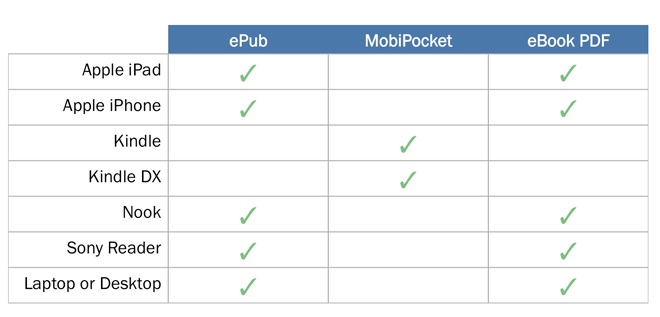
*This chart is not all inclusive. Additional formats may be supported and additional reading devices are available.
**All Apple devices with the Stanza app installed will automatically download ePub files.
eBooks in ePub format may be read on several dedicated mobile reading devices (Sony Reader, B&N Nook, for example). The Amazon Kindle uses the MobiPocket file format.
Click here for a detailed list of eBook PDF and ePub supported devices.
For more information on what software is required to view your purchased book on a computer, eReader, or handheld device see our eReader Software Guide.
